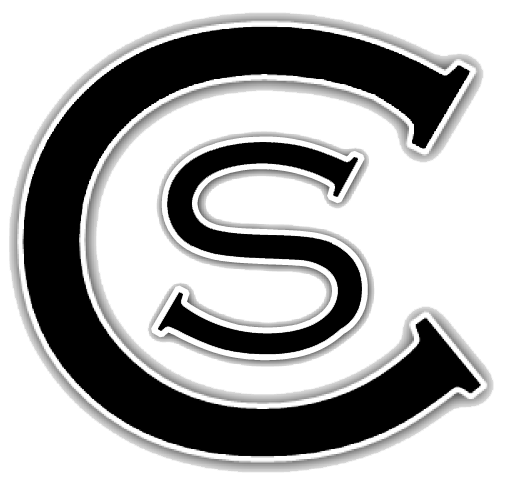
Auf dieser Seite haben Studierende, deren Hochschulen dem Microsoft Landesvertrag Sachsen
angehören, die Möglichkeit, Microsoft Office 365 ProPlus (ohne
Cloud-Dienste) kostenfrei zu beziehen.
So können Sie sich für das Microsoft Office 365 ProPlus-Abonnement anmelden:
1. Login (Authentifizierung)
Wählen Sie zunächst Ihre Hochschule aus und melden Sie sich mit Ihrem Hochschul-Login auf dieser Seite an.
Hier wird festgestellt, ob Sie berechtigt sind.
2. Sind Sie erfolgreich eingeloggt. Werden Sie zur Übersichtsseite für ihren Account weitergeleitet.
Lesen und akzeptieren Sie die Nutzungsbedingungen und die Datenübertragung an Microsoft.
Merken Sie sich den angezeigten Account-Namen und das Erstpasswort.
3. Download
Mit dem für Sie generierten Account können Sie sich beim Microsoft-Portal anmelden und die Software herunterladen.
Sie brauchen keine persönlichen Angaben bei Microsoft hinterlegen. Die Funktion Ihrer Software ist
trotzdem gewährleistet.
Es dauert bis zu 10 Minuten, bis Ihr Start-Passwort an Microsoft übermittelt wurde und Ihr Konto in vollem
Umfang funktioniert.
Um diesen Übermittlungsprozess nicht zu stören, versuchen Sie bitte nicht, sich in dieser Zeit am
Microsoft-Portal anzumelden!
4. Installation
Installieren Sie Ihr Office 365 ProPlus Paket.
Hinweis:
Die Nutzung des Microsoft Office 365 ProPlus-Abonnements erfordert spätestens alle 180 Kalendertage
die erneute Anmeldung auf dieser Webseite.
Hierfür genügt eine Authentifizierung. Es sind nach dem Anmelden keine weiteren Schritte erforderlich.
Ohne erneute Anmeldung sind Ihre Dokumente mit diesem Produkt nur noch im Read-Only-Modus lesbar
und nicht mehr bearbeitbar.
Jedoch können Sie diese mit einer anderen Vollversion zu jeder Zeit weiter verwenden.
Wie funktioniert es im Detail?